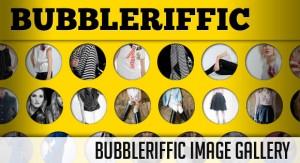Team:TU-Delft/Team/General
From 2011.igem.org
(Difference between revisions)
| Line 12: | Line 12: | ||
<div class="b-load"> | <div class="b-load"> | ||
<div> | <div> | ||
| - | <img src="images/1.jpg" alt=""/> | + | <img src="http://tympanus.net/Tutorials/MoleskineNotebook/images/1.jpg" alt=""/> |
<h1>Slider Gallery</h1> | <h1>Slider Gallery</h1> | ||
<p>This tutorial is about creating a creative gallery with a | <p>This tutorial is about creating a creative gallery with a | ||
| Line 25: | Line 25: | ||
</div> | </div> | ||
<div> | <div> | ||
| - | <img src="images/2.jpg" alt="" /> | + | <img src="http://tympanus.net/Tutorials/MoleskineNotebook/images/2.jpg" alt="" /> |
<h1>Animated Portfolio Gallery</h1> | <h1>Animated Portfolio Gallery</h1> | ||
<p>Today we will create an animated portfolio gallery with jQuery. | <p>Today we will create an animated portfolio gallery with jQuery. | ||
| Line 36: | Line 36: | ||
</div> | </div> | ||
<div> | <div> | ||
| - | <img src="images/3.jpg" alt="" /> | + | <img src="http://tympanus.net/Tutorials/MoleskineNotebook/images/3.jpg" alt="" /> |
<h1>Annotation Overlay Effect</h1> | <h1>Annotation Overlay Effect</h1> | ||
<p>Today we will create a simple overlay effect to display annotations in e.g. portfolio | <p>Today we will create a simple overlay effect to display annotations in e.g. portfolio | ||
| Line 46: | Line 46: | ||
</div> | </div> | ||
<div> | <div> | ||
| - | <img src="images/4.jpg" alt="" /> | + | <img src="http://tympanus.net/Tutorials/MoleskineNotebook/images/4.jpg" alt="" /> |
<h1>Bubbleriffic Image Gallery</h1> | <h1>Bubbleriffic Image Gallery</h1> | ||
<p>In this tutorial we will create a bubbly image gallery that | <p>In this tutorial we will create a bubbly image gallery that | ||
| Line 59: | Line 59: | ||
</div> | </div> | ||
<div> | <div> | ||
| - | <img src="images/5.jpg" alt="" /> | + | <img src="http://tympanus.net/Tutorials/MoleskineNotebook/images/5.jpg" alt="" /> |
<h1>Collapsing Site Navigation</h1> | <h1>Collapsing Site Navigation</h1> | ||
<p>Today we will create a collapsing menu that contains vertical | <p>Today we will create a collapsing menu that contains vertical | ||
| Line 71: | Line 71: | ||
</div> | </div> | ||
<div> | <div> | ||
| - | <img src="images/6.jpg" alt="" /> | + | <img src="http://tympanus.net/Tutorials/MoleskineNotebook/images/6.jpg" alt="" /> |
<h1>Custom Animation Banner</h1> | <h1>Custom Animation Banner</h1> | ||
<p>In today’s tutorial we will be creating a custom animation banner with jQuery. | <p>In today’s tutorial we will be creating a custom animation banner with jQuery. | ||
| Line 82: | Line 82: | ||
</div> | </div> | ||
<div> | <div> | ||
| - | <img src="images/7.jpg" alt="" /> | + | <img src="http://tympanus.net/Tutorials/MoleskineNotebook/images/7.jpg" alt="" /> |
<h1>Full Page Image Gallery</h1> | <h1>Full Page Image Gallery</h1> | ||
<p>In this tutorial we are going to create a stunning full page | <p>In this tutorial we are going to create a stunning full page | ||
| Line 95: | Line 95: | ||
</div> | </div> | ||
<div> | <div> | ||
| - | <img src="images/8.jpg" alt="" /> | + | <img src="http://tympanus.net/Tutorials/MoleskineNotebook/images/8.jpg" alt="" /> |
<h1>Hover Slide Effect</h1> | <h1>Hover Slide Effect</h1> | ||
<p>Today we will create a neat effect with some images using | <p>Today we will create a neat effect with some images using | ||
| Line 108: | Line 108: | ||
</div> | </div> | ||
<div> | <div> | ||
| - | <img src="images/9.jpg" alt="" /> | + | <img src="http://tympanus.net/Tutorials/MoleskineNotebook/images/9.jpg" alt="" /> |
<h1>Merging Image Boxes</h1> | <h1>Merging Image Boxes</h1> | ||
<p>Today we will show you a nice effect for images with jQuery. | <p>Today we will show you a nice effect for images with jQuery. | ||
| Line 120: | Line 120: | ||
</div> | </div> | ||
<div> | <div> | ||
| - | <img src="images/10.jpg" alt="" /> | + | <img src="http://tympanus.net/Tutorials/MoleskineNotebook/images/10.jpg" alt="" /> |
<h1>Compact News Previewer</h1> | <h1>Compact News Previewer</h1> | ||
<p>Today we will create a news previewer that let’s you | <p>Today we will create a news previewer that let’s you | ||
| Line 132: | Line 132: | ||
</div> | </div> | ||
<div> | <div> | ||
| - | <img src="images/11.jpg" alt="" /> | + | <img src="http://tympanus.net/Tutorials/MoleskineNotebook/images/11.jpg" alt="" /> |
<h1>Overlay Effect Menu</h1> | <h1>Overlay Effect Menu</h1> | ||
<p>In this tutorial we are going to create a simple menu | <p>In this tutorial we are going to create a simple menu | ||
| Line 143: | Line 143: | ||
</div> | </div> | ||
<div> | <div> | ||
| - | <img src=" | + | <img src="http://tympanus.net/Tutorials/MoleskineNotebookimages/12.jpg" alt="" /> |
<h1>Polaroid Photobar Gallery</h1> | <h1>Polaroid Photobar Gallery</h1> | ||
<p>In this tutorial we are going to create an image gallery | <p>In this tutorial we are going to create an image gallery | ||
| Line 156: | Line 156: | ||
</div> | </div> | ||
<div> | <div> | ||
| - | <img src=" | + | <img src="http://tympanus.net/Tutorials/MoleskineNotebookimages/13.jpg" alt="" /> |
<h1>Pull Out Content Panel</h1> | <h1>Pull Out Content Panel</h1> | ||
<p>In this tutorial we will create a content panel that | <p>In this tutorial we will create a content panel that | ||
| Line 168: | Line 168: | ||
</div> | </div> | ||
<div> | <div> | ||
| - | <img src="images/14.jpg" alt="" /> | + | <img src="http://tympanus.net/Tutorials/MoleskineNotebook/images/14.jpg" alt="" /> |
<h1>Thumbnails Navigation Gallery</h1> | <h1>Thumbnails Navigation Gallery</h1> | ||
<p>In this tutorial we are going to create an extraordinary | <p>In this tutorial we are going to create an extraordinary | ||
Revision as of 10:55, 16 June 2011








 "
"