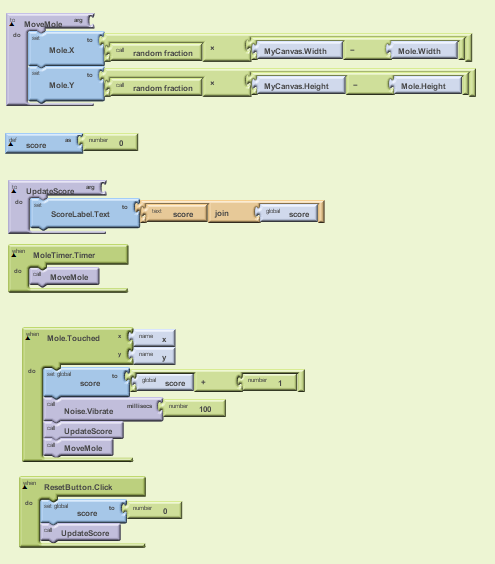Team:UEA-JIC Norwich/software
From 2011.igem.org
(Difference between revisions)
| (8 intermediate revisions not shown) | |||
| Line 1: | Line 1: | ||
{{Banner}} | {{Banner}} | ||
| + | __NOTOC__ | ||
<br> | <br> | ||
| - | <h1 style="font-family:verdana;color:green">Registry Defender: Android Software</h1> | + | <h1 style="font-family:verdana;color:green">iGEM Registry Defender: Android Software</h1> |
<p> | <p> | ||
| Line 8: | Line 9: | ||
|- | |- | ||
| | | | ||
| - | !align="center"|[[File:Snapshot_20110919.jpg|Snapshot_20110919.jpg]] | + | !align="center"|[[File:Snapshot_20110919.jpg|300x250px|Snapshot_20110919.jpg]] |
| - | !align="center"| | + | !align="center"|Introducing iGEM Registry Defender. iGEM Registry Defender is a new Android game developed by UEA-JIC Norwich iGEM11 team. The aim of the game is to prevent poorly characterised bio bricks from entering the registry, whack-a-mole style. |
!align="center"| | !align="center"| | ||
|- | |- | ||
|- | |- | ||
| | | | ||
| - | !align="center"|Download here: https://2011.igem.org/File:Igem_defender.zip | + | !align="center"|Download here: https://2011.igem.org/File:Igem_defender.zip |
!align="center"| | !align="center"| | ||
!align="center"| | !align="center"| | ||
|- | |- | ||
|} | |} | ||
| + | <br> | ||
| + | <h1 style="font-family:verdana;color:green">How to Install the Game</h1> | ||
| + | To install the game download the zip package from the link above, unzip the game file and then transfer the file to your Android mobile phone. | ||
| + | |||
| + | Locate the .apk app file on your phone and choose to install it. You may need to give the game app permission to be installed and for your phone to accept third party applications. | ||
| + | <br> | ||
| + | <h1 style="font-family:verdana;color:green">Compatibility</h1> | ||
| + | iGEM Registry Defender is designed to run on Android OS 2.1 and above. | ||
| + | <br> | ||
| + | <h1 style="font-family:verdana;color:green">How was the game developed?</h1> | ||
| + | iGEM Registry Defender was developed using Google App Inventor, an open source web software application. The commands underpinning the games function are shown in the image below. You can use the image to help you to rapidly copy and improve upon our game design. | ||
| + | <br> | ||
| + | [[File:Igemdef-blocks.png|center|500x500px|Snapshot_20110919.jpg]] | ||
Latest revision as of 22:14, 20 September 2011
UNIVERSITY OF EAST ANGLIA-JOHN INNES CENTRE
iGEM Registry Defender: Android Software

| Introducing iGEM Registry Defender. iGEM Registry Defender is a new Android game developed by UEA-JIC Norwich iGEM11 team. The aim of the game is to prevent poorly characterised bio bricks from entering the registry, whack-a-mole style. | ||
|---|---|---|---|
| Download here: https://2011.igem.org/File:Igem_defender.zip |
How to Install the Game
To install the game download the zip package from the link above, unzip the game file and then transfer the file to your Android mobile phone.
Locate the .apk app file on your phone and choose to install it. You may need to give the game app permission to be installed and for your phone to accept third party applications.
Compatibility
iGEM Registry Defender is designed to run on Android OS 2.1 and above.
How was the game developed?
iGEM Registry Defender was developed using Google App Inventor, an open source web software application. The commands underpinning the games function are shown in the image below. You can use the image to help you to rapidly copy and improve upon our game design.
 "
"