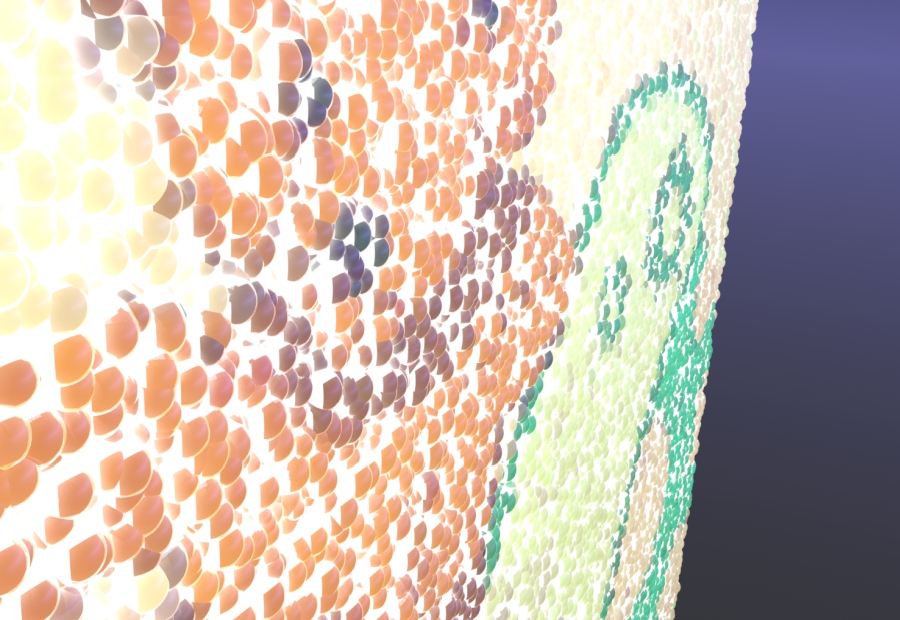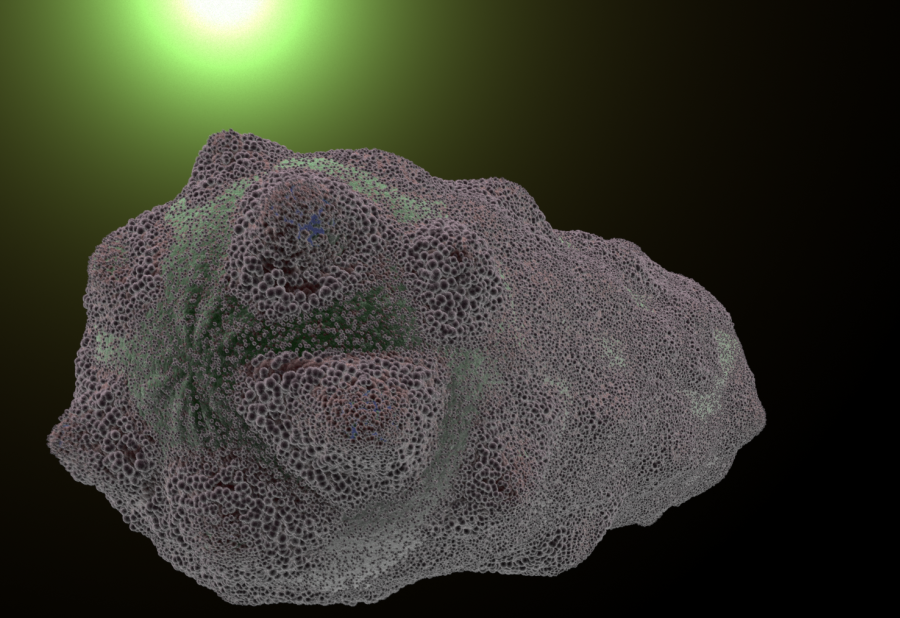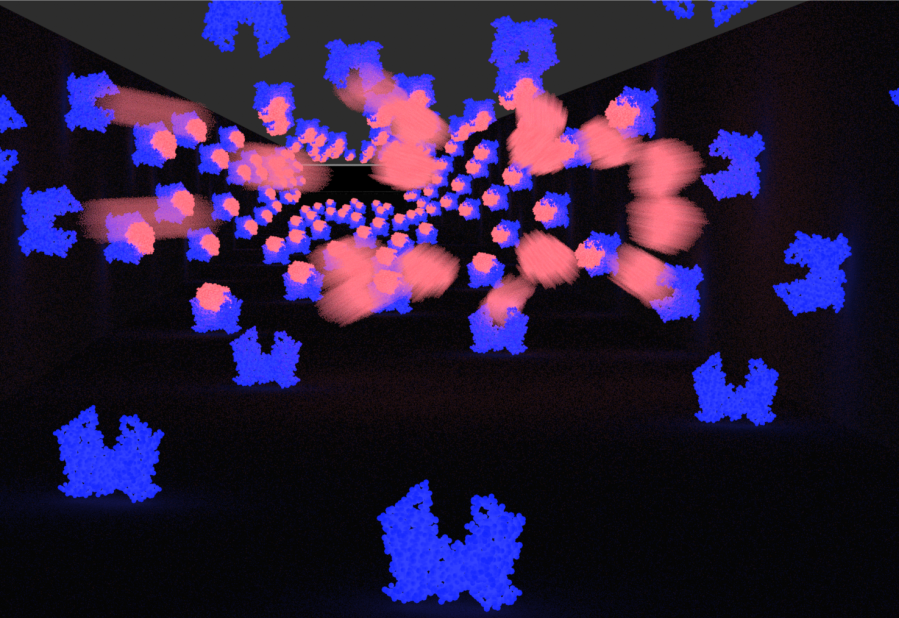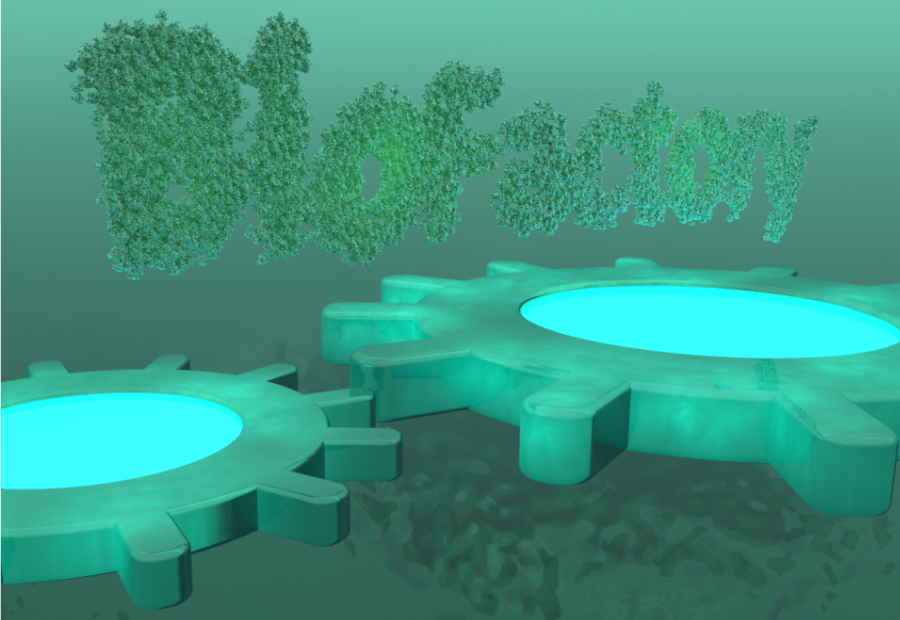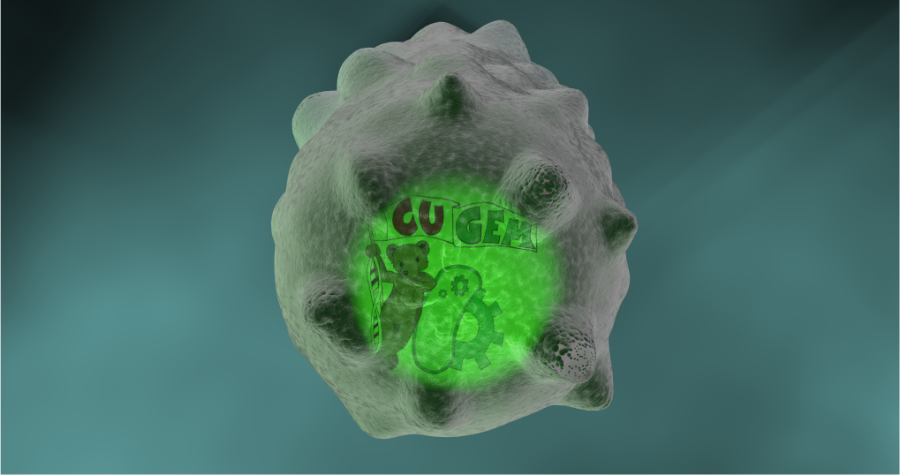Team:Cornell/Modo
From 2011.igem.org
DanVLevine (Talk | contribs) |
DanVLevine (Talk | contribs) |
||
| Line 180: | Line 180: | ||
<p style="margin:0in;margin-left:.375in;font-family:"Comic Sans MS";font-size: | <p style="margin:0in;margin-left:.375in;font-family:"Comic Sans MS";font-size: | ||
10.0pt">As a first test, the team animated and rendered a few basic shapes and | 10.0pt">As a first test, the team animated and rendered a few basic shapes and | ||
| - | preset items. Texturing was applied using presets.</p> | + | preset items. Texturing was applied using presets. </p> |
<p style="margin:0in;margin-left:.75in;font-family:"Comic Sans MS";font-size: | <p style="margin:0in;margin-left:.75in;font-family:"Comic Sans MS";font-size: | ||
| Line 246: | Line 246: | ||
<p style="margin:0in;margin-left:.375in;font-family:"Comic Sans MS";font-size: | <p style="margin:0in;margin-left:.375in;font-family:"Comic Sans MS";font-size: | ||
10.0pt"> </p> | 10.0pt"> </p> | ||
| + | |||
| + | <table style="margin-left:auto; margin-right:auto;width:93%;padding-top:10px;"> | ||
| + | <tr> | ||
| + | <td> | ||
| + | <div> | ||
| + | <iframe width="420" height="315" src="http://www.youtube.com/embed/EyNL9k0JlzQ" frameborder="0" allowfullscreen></iframe> | ||
| + | </div> | ||
| + | </td> | ||
| + | </tr> | ||
| + | |||
| + | </table> | ||
| + | |||
<p style="margin:0in;margin-left:.375in;font-family:"Comic Sans MS";font-size: | <p style="margin:0in;margin-left:.375in;font-family:"Comic Sans MS";font-size: | ||
Revision as of 23:59, 28 September 2011
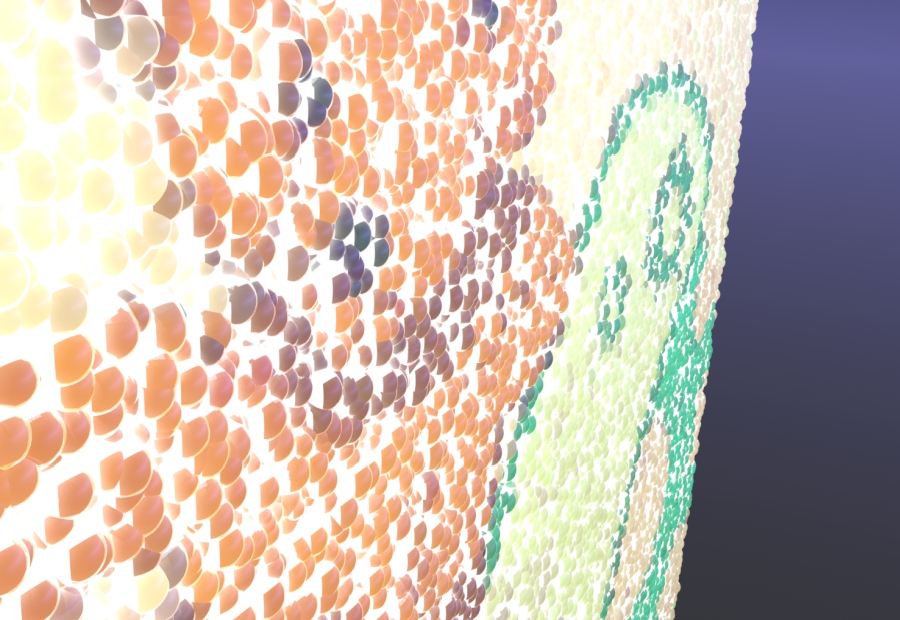
Before CUGEM, the animation team members collectively had prior experience with Solidworks and Photoview 360. Photoview 360 provided a fast and effective photorealistic rendering solution. Looking for the company that produced Photoview 360, the team came across Modo, a relatively new modeling, UV-mapping, texturing, animation, and rendering suite.
The team discussed the capabilities of both, and over the period of two weeks (6/10/2011-6/24/2011) experimented and learned the basic capabilities of each. During this period, the team used the trial version of Modo.
Week of 6/10/2011: Getting to Know the Basics
Tested Components:
- Modeling
- Animation
- Visual Rendering Quality
Modeling:
As a result of Luxology's partnership with Dassault Systèmes Solidworks Corp., Modo allowed for the direct importing of Solidworks models. For a team with prior knowledge of Solidworks, this was a valuable asset - all microfluidic chip and "hard" surface models could be used quickly and easily in scenes.
For organic modeling, modo proved extremely capable. The software has a very natural feeling toolset - all tools take the 3 core manipulations of rotation, scaling, and translation and apply them to user-picked selections with various customizable weights. Combined with Modo's powerful subdivision surface support, the polygon mesh becomes a piece of puddy.
In modeling biological systems, Modo offered an incredibly useful tool: the replicator. Replicators provide a simple method for creating huge masses of low-resource instances from a single model. Luxology describes it as "instancing on steroids." Implications? With replicators a single protein can quickly become a cloud of 2000. And that cloud can quickly be animated to move, scale, and rotate organically.
Getting used to the controls was initially tricky, but became very natural very fast.
Animation:
Animation in modo is built upon keyframing channels. The team had prior experience with animation programs Jahshaka and Flash - there was no real struggle with the basic features.
Modo also includes a variety of vertex map deformers. The simplest, called morph map deformers, allowed for smooth transitions between organically "morphed" pieces.
Modo's animation toolset also included rigging - linking object channels together in a "rig" so that a minimal amount of keyframes needed to be set in order to achieve a desired movement or output.
Basic example: rigging y-direction translation of a cup with the y-rotation of a dish will cause the dish to rotate about the y-axis as the cup is moved in the y-direction.
As a first test, the team animated and rendered a few basic shapes and preset items. Texturing was applied using presets.
|
|
Visual Rendering Quality:
Looking through modo's website, end results were extremely impressive.
However, aiming to see what could be done with minimal knowledge, the team experimented with a variety of Solidworks models (from previous projects before iGEM), as well as basic organic models created in modo.
The team was very impressed. Applied materials were still presets for the most part.
A custom material was attempted on a painted face-man.
Some work was still needed to fully understand the material and UV-texturing system, but the animation team was satisfied with these preliminary results.
First Real Test:
In order to showcase the potential of Modo, the team created a preliminary animation.
Unfortunately the mechanical engineer who made the animation did not yet fully understand our project at the time of making.
A cell morphs, lyses, and drops a "protein." The "protein" looks like an ecoli shaped piece of gum and flies through the conceptual model of the team's microfluidic device.
|
|
Reception and Review:
Created after less than a week with Modo, the animation was greeted with a very positive reception by the rest of the team.
The animation team was given the go-ahead to proceed with the software.
CUGEM Bacteria Animation:
Made during the last days of our trial, during these preliminary stages.
Made for a nice intro to a presentation.
 "
"