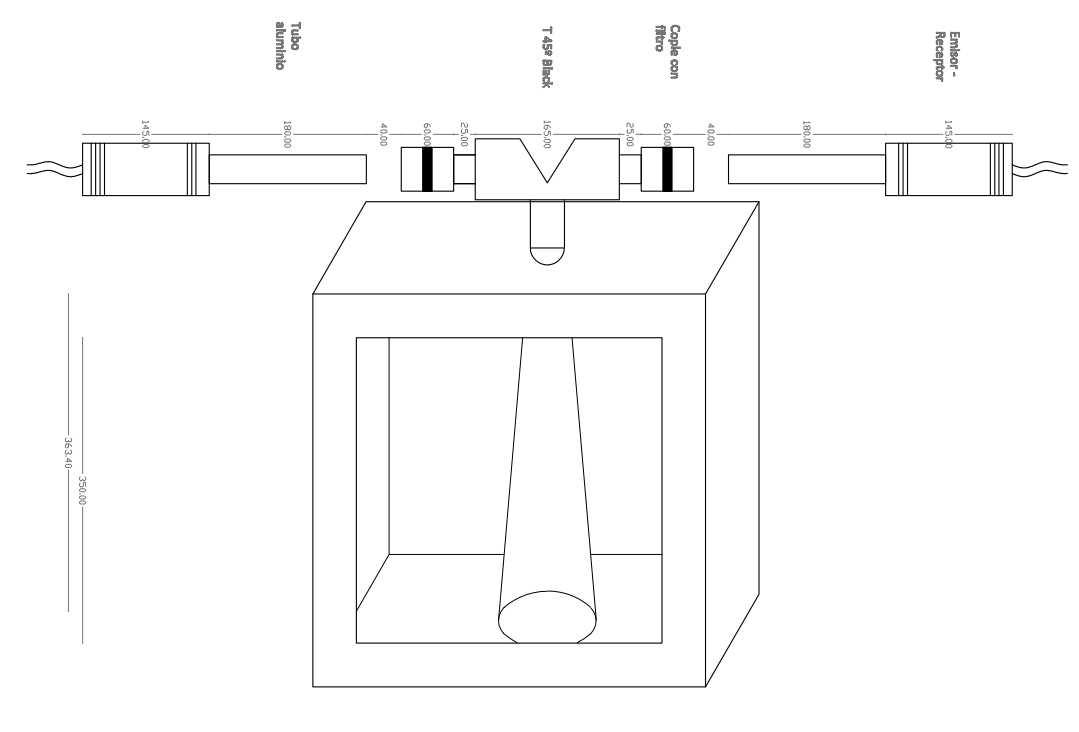Team:UT-Tokyo/FormattingGuide
From 2011.igem.org
| (16 intermediate revisions not shown) | |||
| Line 5: | Line 5: | ||
This page demonstrates how various formattings look like with current UT-Tokyo wiki style. For list of available formatting markups, see [http://www.mediawiki.org/wiki/Help:Formatting here]. | This page demonstrates how various formattings look like with current UT-Tokyo wiki style. For list of available formatting markups, see [http://www.mediawiki.org/wiki/Help:Formatting here]. | ||
| - | =Top-level | + | =Top-level Heading= |
| - | ==Second-level | + | ==Second-level Heading== |
This is a normal paragraph. Nulla facilisi. Duis aliquet egestas purus in blandit. Curabitur vulputate, ligula lacinia scelerisque tempor, lacus lacus ornare ante, ac egestas est urna sit amet arcu. Class aptent taciti sociosqu ad litora torquent per conubia nostra, per inceptos himenaeos. Sed molestie augue sit amet leo consequat posuere. Vestibulum ante ipsum primis in faucibus orci luctus et ultrices posuere cubilia Curae; Proin vel ante a orci tempus eleifend ut et magna. Lorem ipsum dolor sit amet, consectetur adipiscing elit. Vivamus luctus urna sed urna ultricies ac tempor dui sagittis. In condimentum facilisis porta. Sed nec diam eu diam mattis viverra. Nulla fringilla, orci ac. | This is a normal paragraph. Nulla facilisi. Duis aliquet egestas purus in blandit. Curabitur vulputate, ligula lacinia scelerisque tempor, lacus lacus ornare ante, ac egestas est urna sit amet arcu. Class aptent taciti sociosqu ad litora torquent per conubia nostra, per inceptos himenaeos. Sed molestie augue sit amet leo consequat posuere. Vestibulum ante ipsum primis in faucibus orci luctus et ultrices posuere cubilia Curae; Proin vel ante a orci tempus eleifend ut et magna. Lorem ipsum dolor sit amet, consectetur adipiscing elit. Vivamus luctus urna sed urna ultricies ac tempor dui sagittis. In condimentum facilisis porta. Sed nec diam eu diam mattis viverra. Nulla fringilla, orci ac. | ||
Another paragraph here. Duis aliquet egestas purus in blandit. Curabitur vulputate, ligula lacinia. | Another paragraph here. Duis aliquet egestas purus in blandit. Curabitur vulputate, ligula lacinia. | ||
| + | |||
| + | <pre> | ||
| + | =Top-level Heading= | ||
| + | ==Second-level Heading== | ||
| + | This is a normal paragraph. Nulla facilisi... | ||
| + | |||
| + | Another paragraph here. Duis ... | ||
| + | </pre> | ||
| + | |||
==Definition list== | ==Definition list== | ||
| Line 16: | Line 25: | ||
;Another title | ;Another title | ||
:and the def | :and the def | ||
| + | |||
| + | <pre> | ||
| + | ==Definition list== | ||
| + | ;Title goes here | ||
| + | :And the definition here | ||
| + | ;Another title | ||
| + | :and the def | ||
| + | </pre> | ||
==Numbered list== | ==Numbered list== | ||
| Line 21: | Line 38: | ||
# with a [[Wikipedia:Number_sign|number sign]] (#). | # with a [[Wikipedia:Number_sign|number sign]] (#). | ||
# Blank lines | # Blank lines | ||
| - | + | <pre> | |
| + | # Start each line | ||
| + | # with a [[Wikipedia:Number_sign|number sign]] (#). | ||
| + | # Blank lines | ||
| + | </pre> | ||
==Unordered list== | ==Unordered list== | ||
| Line 29: | Line 50: | ||
*** and deeper levels. | *** and deeper levels. | ||
* Line breaksdon't break levels. | * Line breaksdon't break levels. | ||
| - | + | <pre> | |
| - | + | * Start each line | |
| - | + | * with an [[Wikipedia:asterisk|asterisk]] (*). | |
| - | + | ** More asterisks gives deeper | |
| - | + | *** and deeper levels. | |
| - | + | * Line breaksdon't break levels. | |
| - | + | </pre> | |
| - | + | ||
| - | + | ||
| - | + | ||
| - | + | ||
| - | + | ||
| - | + | ||
| - | + | ||
| - | + | ||
| - | + | ||
| - | + | ||
| - | + | ||
==Image== | ==Image== | ||
| - | + | This is a normal paragraph. To insert image, you should use Templates/Image instead of | |
| - | + | mediawiki syntax. Usage example: | |
| + | |||
| + | <nowiki>{{:Team:UT-Tokyo/Templates/Image|file=Overview.png|caption=Figure 1. Caption}}</nowiki> | ||
| + | |||
| + | And the result is: | ||
| + | {{:Team:UT-Tokyo/Templates/Image|file=Overview.png|caption=Figure 1. Caption}} | ||
{{:Team:UT-Tokyo/Templates/AfterContent}} | {{:Team:UT-Tokyo/Templates/AfterContent}} | ||
Latest revision as of 05:52, 18 September 2011
FormattingGuide

iGEM UT-Tokyo
FormattingGuide
What's this?
This page demonstrates how various formattings look like with current UT-Tokyo wiki style. For list of available formatting markups, see [http://www.mediawiki.org/wiki/Help:Formatting here].
Top-level Heading
Second-level Heading
This is a normal paragraph. Nulla facilisi. Duis aliquet egestas purus in blandit. Curabitur vulputate, ligula lacinia scelerisque tempor, lacus lacus ornare ante, ac egestas est urna sit amet arcu. Class aptent taciti sociosqu ad litora torquent per conubia nostra, per inceptos himenaeos. Sed molestie augue sit amet leo consequat posuere. Vestibulum ante ipsum primis in faucibus orci luctus et ultrices posuere cubilia Curae; Proin vel ante a orci tempus eleifend ut et magna. Lorem ipsum dolor sit amet, consectetur adipiscing elit. Vivamus luctus urna sed urna ultricies ac tempor dui sagittis. In condimentum facilisis porta. Sed nec diam eu diam mattis viverra. Nulla fringilla, orci ac.
Another paragraph here. Duis aliquet egestas purus in blandit. Curabitur vulputate, ligula lacinia.
=Top-level Heading= ==Second-level Heading== This is a normal paragraph. Nulla facilisi... Another paragraph here. Duis ...
Definition list
- Title goes here
- And the definition here
- Another title
- and the def
==Definition list== ;Title goes here :And the definition here ;Another title :and the def
Numbered list
- Start each line
- with a number sign (#).
- Blank lines
# Start each line # with a [[Wikipedia:Number_sign|number sign]] (#). # Blank lines
Unordered list
- Start each line
- with an asterisk (*).
- More asterisks gives deeper
- and deeper levels.
- More asterisks gives deeper
- Line breaksdon't break levels.
* Start each line * with an [[Wikipedia:asterisk|asterisk]] (*). ** More asterisks gives deeper *** and deeper levels. * Line breaksdon't break levels.
Image
This is a normal paragraph. To insert image, you should use Templates/Image instead of mediawiki syntax. Usage example:
{{:Team:UT-Tokyo/Templates/Image|file=Overview.png|caption=Figure 1. Caption}}
And the result is:
 "
"