Team:UC Davis/Attributions
From 2011.igem.org
Aheuckroth (Talk | contribs) |
Aheuckroth (Talk | contribs) |
||
| Line 60: | Line 60: | ||
All of the photographs on this site were taken by members of our team.<br><br> | All of the photographs on this site were taken by members of our team.<br><br> | ||
| - | Tim | + | Tim borrowed a DSLR to take nearly all of the photographs of plates, lab equipment, and lab personnel. Aaron also took some shots with the DSLR, and all team members used the cameras on their phones to document progress and take snapshots. |
The 3D animations in the projects page were created by Tim and Keegan by exporting 3D data from protein models from <a href="http://www.pymol.org/">PyMol</a> into <a href="http://www.blender.org/">Blender</a> and exporting animation frames which were then compiled into .avi files.</p> | The 3D animations in the projects page were created by Tim and Keegan by exporting 3D data from protein models from <a href="http://www.pymol.org/">PyMol</a> into <a href="http://www.blender.org/">Blender</a> and exporting animation frames which were then compiled into .avi files.</p> | ||
| Line 94: | Line 94: | ||
<p><a href="http://farm7.static.flickr.com/6066/6083457903_1fab085777_b.jpg" rel="lightbox"><img src="http://farm7.static.flickr.com/6066/6083457903_1fab085777_b.jpg" width="300" height="200" align="left"></a> | <p><a href="http://farm7.static.flickr.com/6066/6083457903_1fab085777_b.jpg" rel="lightbox"><img src="http://farm7.static.flickr.com/6066/6083457903_1fab085777_b.jpg" width="300" height="200" align="left"></a> | ||
Octave is a language designed for numerical computations similar to MATLAB. We did all of our data analysis using Octave. This open-source program made sorting through thousands of lines of fluorescence data quick and easy using some simple scripts.<br><br>You can visit the Octave website <a style="color:#BA5FAB;" href="http://www.gnu.org/software/octave">here</a>.</p> | Octave is a language designed for numerical computations similar to MATLAB. We did all of our data analysis using Octave. This open-source program made sorting through thousands of lines of fluorescence data quick and easy using some simple scripts.<br><br>You can visit the Octave website <a style="color:#BA5FAB;" href="http://www.gnu.org/software/octave">here</a>.</p> | ||
| + | |||
| + | <div class="floatbox2"> | ||
| + | <h2 id="InkScape">Inkscape</a></h2> | ||
| + | |||
| + | <p><a href="http://farm7.static.flickr.com/6066/6083457903_1fab085777_b.jpg" rel="lightbox"><img src="http://farm7.static.flickr.com/6066/6083457903_1fab085777_b.jpg" width="300" height="200" align="left"></a> | ||
| + | InkScape is a vector graphics editor. We used it to produce some of the images for this wiki, including our construct diagrams on the Project page.<br><br> | ||
| + | You can visit the InkScape website <a style="color:#BA5FAB;" href="http://inkscape.org/">here</a>.</p> | ||
| + | |||
| + | </div> | ||
</div> | </div> | ||
Revision as of 22:28, 20 September 2011
Start a Family
Got a favorite BioBrick? Check our our process for expanding basic parts into part families.Criteria
View our judging criteria for iGEM 2011 here.
Attributions: What Did We Do?
The short answer? Everything.Wet Work
 Undergraduates from the team performed all wet lab work, from plasmid mini-preps to PCRs to gel extractions.
Undergraduates from the team performed all wet lab work, from plasmid mini-preps to PCRs to gel extractions.
We filled our own pipette tip boxes, prepared our own TBE buffer and poured our own agarose gels. We even rode our bikes to the laboratory supply center to buy our own 96-well plates for liquid culture analysis.
We based our protocols on existing Facciotti lab procedures and information on OpenWetWare.org.
We revised and improved the mutagenic PCR protocol from this paper to function well with standard BioBrick primers and to produce mutations at a suitable rate for our project.
Data Analysis
 The information and graphics on our data and project pages comes from analysis performed by undergraduate team members.
The information and graphics on our data and project pages comes from analysis performed by undergraduate team members.
Keegan wrote scripts in Octave which were used by all team members to parse raw data from our plate reader for mutant screening, promoter activity assays and fluorescence emission scans. Similar scripts were also used to output our 2D and 3D graphs.
Wiki and Graphic Design
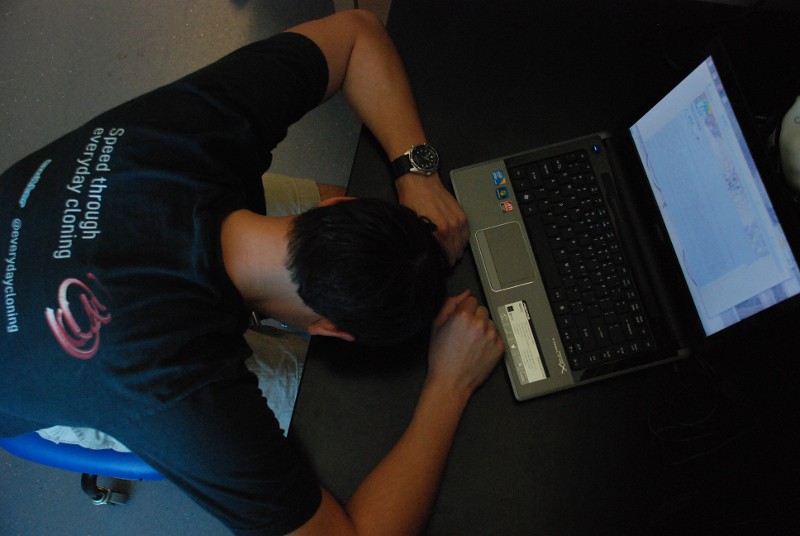 We designed and built this website from the ground up.
We designed and built this website from the ground up.
The layout was a group effort, with templates designed by Tim. Much of the wiki formatting was removed using CSS code from the 2009 TU Delft iGEM team.
Tim was the primary designing powerhouse behind the wiki and contributed largely to the Notebook section, particularly the gallery. He also implemented the Lightbox 2 code from this site to allow photo viewing from our Flickr account.
Keegan implemented the JQuery javascript library, CSS and HTML code to format our pages, animate the custom menu bar, and enable automatic in-line linking of all instances of BioBrick parts on our site to their corresponding partsregistry.org pages.
Nick added the bulk of the Notebook pages and created registry entries or our parts on partsregistry.org.
Photographs and Animations
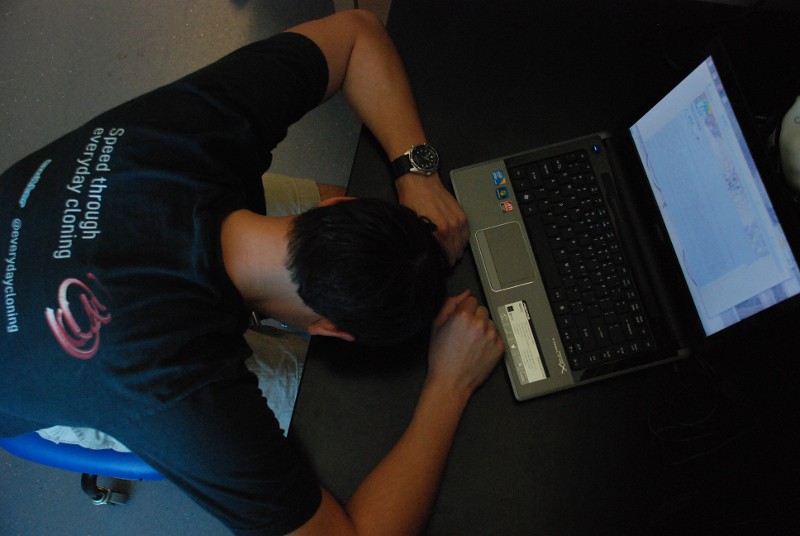 All of the photographs on this site were taken by members of our team.
All of the photographs on this site were taken by members of our team.
Tim borrowed a DSLR to take nearly all of the photographs of plates, lab equipment, and lab personnel. Aaron also took some shots with the DSLR, and all team members used the cameras on their phones to document progress and take snapshots.
The 3D animations in the projects page were created by Tim and Keegan by exporting 3D data from protein models from PyMol into Blender and exporting animation frames which were then compiled into .avi files.
Open-Source Mindedness
Since we are a relatively new team, acquiring funding hasn't been the easiest task especially in the current economic climate. Even with less than unlimited funding, we were still able to produce quality animations, analyze data efficiently, and tweak images using nothing but free, open-source software. With much of synthetic biology paralleling the open-source movement, we wanted to show that an entire project could be done using nothing but open-source and freeware applications.GIMP: An Alternative to Photoshop
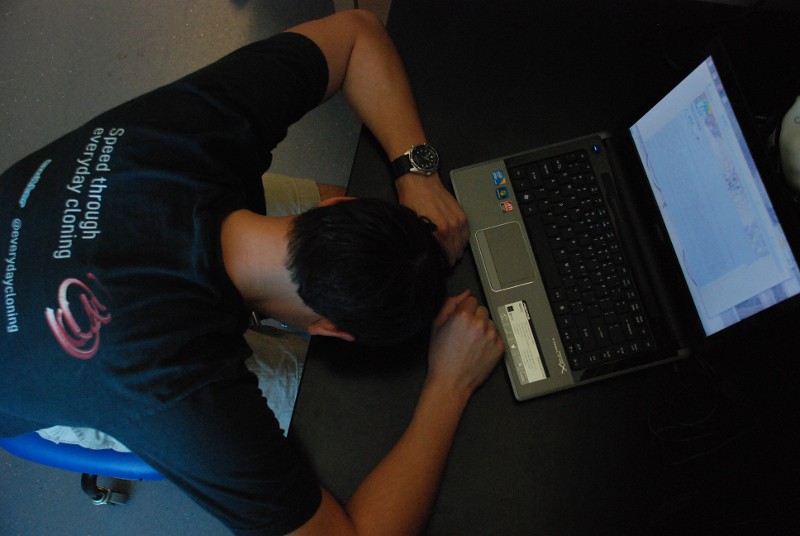 We used Gimp (GNU Image Manipulation Program) for all of our image editing. This program has a majority of the same features as Adobe Photoshop while being free and lightweight. GIMP even has some functions which haven't appeared in its more expensive counterparts!
We used Gimp (GNU Image Manipulation Program) for all of our image editing. This program has a majority of the same features as Adobe Photoshop while being free and lightweight. GIMP even has some functions which haven't appeared in its more expensive counterparts!
You can visit the GIMP webiste here.
Blender
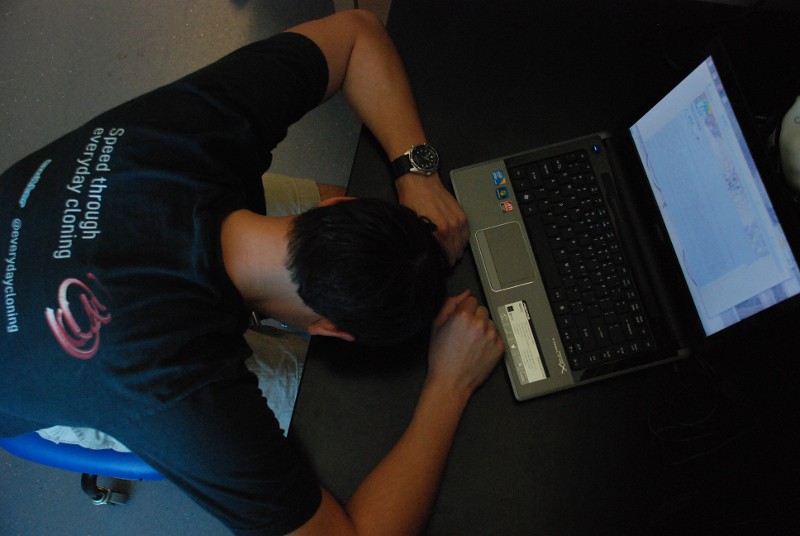 Blender is an extremely powerful 3D modeling and animation program. We did all of our 3D modelling and animation using blender. All of the protein structures on our wiki were exported from PyMOL into Blender where we animated and rendered them.
Blender is an extremely powerful 3D modeling and animation program. We did all of our 3D modelling and animation using blender. All of the protein structures on our wiki were exported from PyMOL into Blender where we animated and rendered them.
You can visit the Blender website here.
Octave
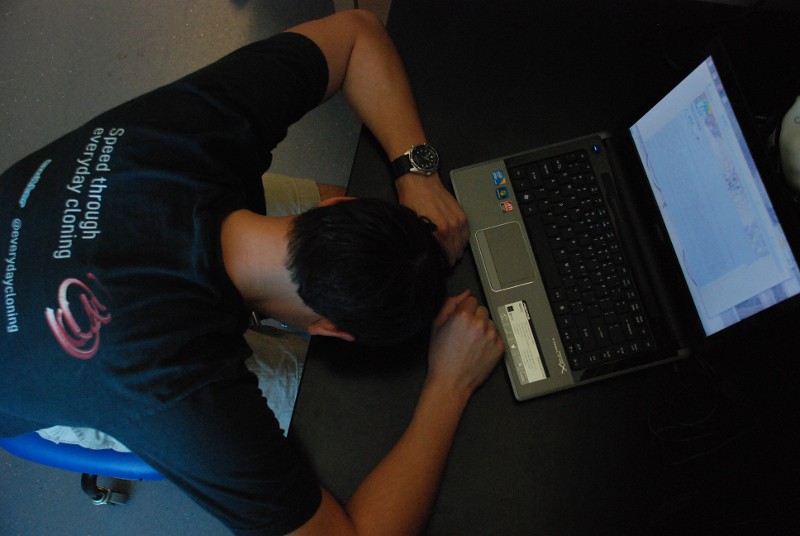 Octave is a language designed for numerical computations similar to MATLAB. We did all of our data analysis using Octave. This open-source program made sorting through thousands of lines of fluorescence data quick and easy using some simple scripts.
Octave is a language designed for numerical computations similar to MATLAB. We did all of our data analysis using Octave. This open-source program made sorting through thousands of lines of fluorescence data quick and easy using some simple scripts.
You can visit the Octave website here.
Inkscape
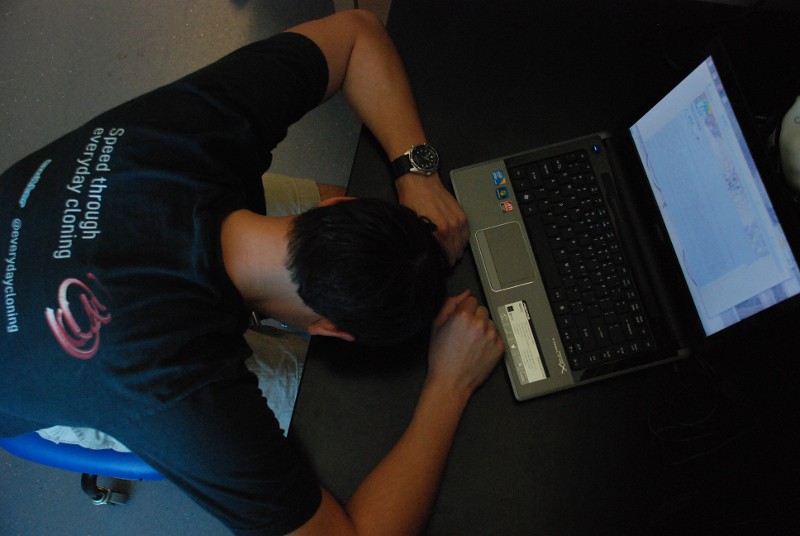 InkScape is a vector graphics editor. We used it to produce some of the images for this wiki, including our construct diagrams on the Project page.
InkScape is a vector graphics editor. We used it to produce some of the images for this wiki, including our construct diagrams on the Project page.
You can visit the InkScape website here.
References
We based our error-prone PCR protocol on this paper:Cirino, Patrick C., Kimberly M. Mayer, and Daisuko Umeno. "Generating Mutant Libraries Using Error-Prone PCR."
Methods in Molecular Biology 231.3-9 (2003). Web.
It can be accessed here.
 "
"




