Team:KULeuven/Discussion
From 2011.igem.org
(Difference between revisions)
(→Instructions) |
(→Instructions) |
||
| Line 7: | Line 7: | ||
====Want to open a new discussion?==== | ====Want to open a new discussion?==== | ||
* Click on '''edit''' next to the '''open''' titles. | * Click on '''edit''' next to the '''open''' titles. | ||
| - | |||
| - | |||
====How to style the discussion?==== | ====How to style the discussion?==== | ||
* Use this example: [[File:Discussion.jpg]] | * Use this example: [[File:Discussion.jpg]] | ||
Revision as of 11:10, 7 June 2011
Contents |
Instructions
- Login with your iGEM account.
Want to participate in an existing discussion?
- Click on edit next to the concerning discussion.
Want to open a new discussion?
- Click on edit next to the open titles.
How to style the discussion?
- Use this example:
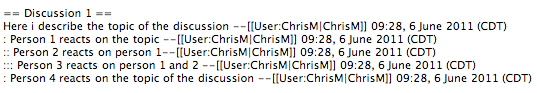
- You can add your signature
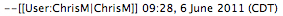 by clicking on
by clicking on  in the button bar at the top of the screen.
in the button bar at the top of the screen.
 "
"